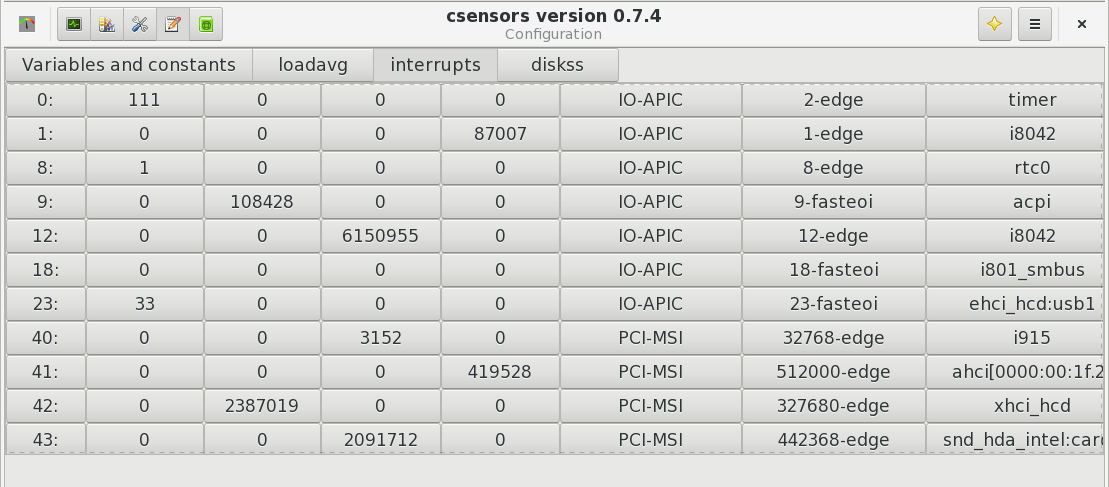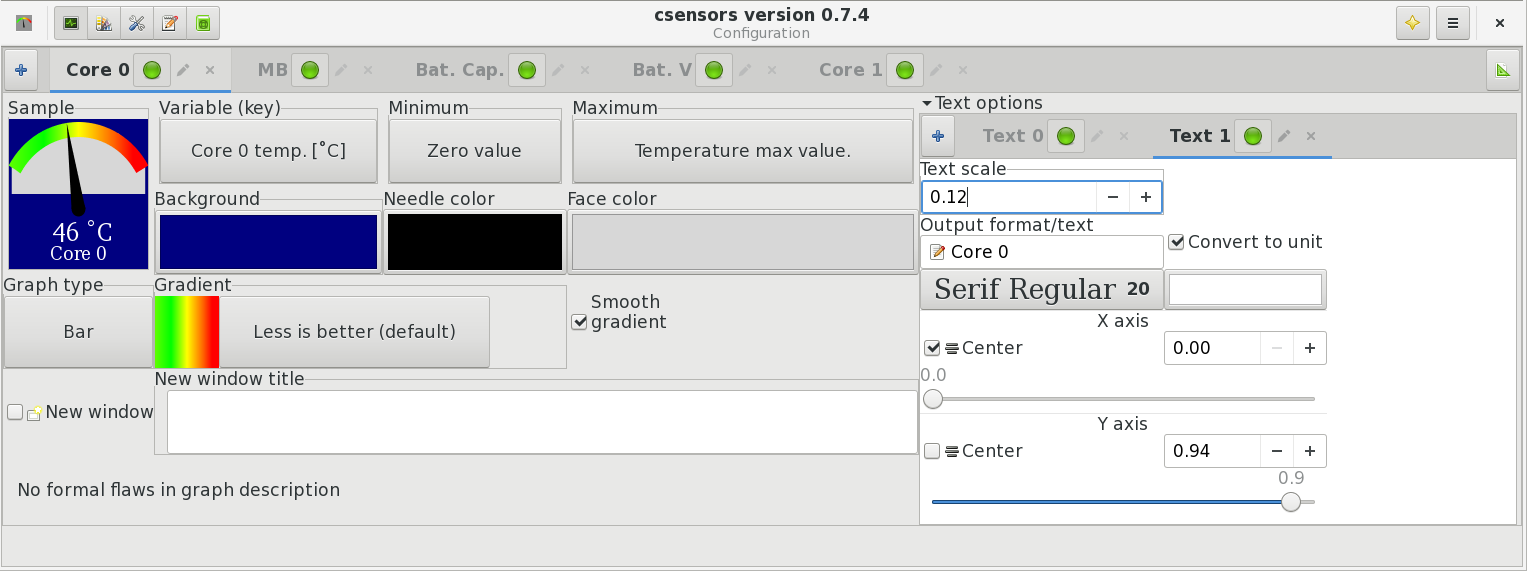csensors-config¶
is the configuration tool for csensors’s applet. It allows detailed tuning of graphs and gradients.
For the ease of use csensors-config is broken down to several pages
Detailed graphs setup¶

allows you to set parameters of individual graph.
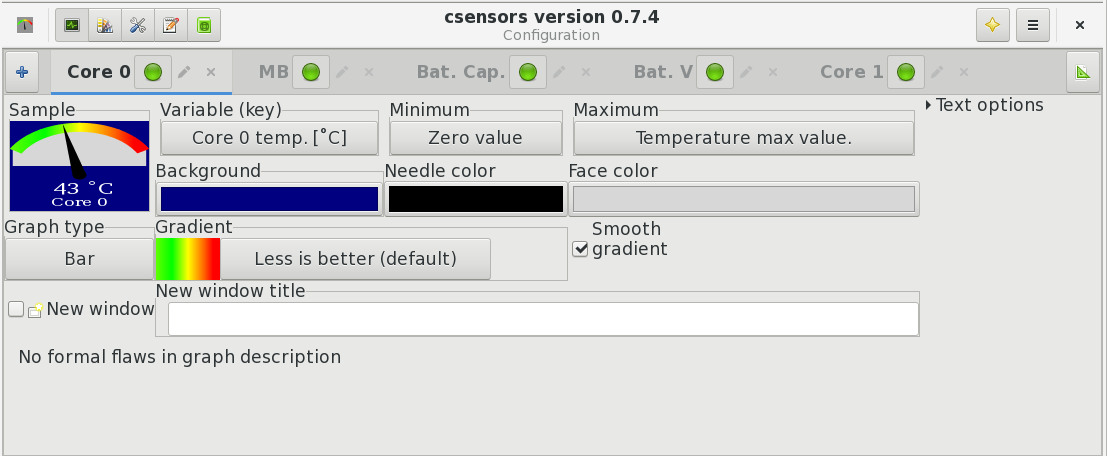
Creating new graph [*].¶
To create new graph you may choose from following methods
- Short path: To quickly make new graph press Plus you will be asked only for device. The result is very coarse - lot of fine tuning may be required.
- Detailed setup: Run assistant and you will be guided through many steps of detailed setup.
Graph conditions¶
After each change to graph setup following checks are made [†]
- graph key must be set
- graph min must be set
- graph max must be set
- value of graph min must be less or equal than value of graph key
- value of graph max must be greater or equal than value of graph key
If one of conditions is false, then the live graph sample is disabled.
| [*] | Currently there is no way to change device of existing graph. For example : if you dislike Core 0 graph and want to watch drawings for Core 3, you must remove graph for Core 0 and then add graph for Core 3. |
| [†] | No unit checking here. All unit checks are made in graph min and graph max menu generation. |
Gradients¶

If default gradients are insufficient for your needs, this page allows you to manage all gradients. Bind gradient to graph by Gradient menu.
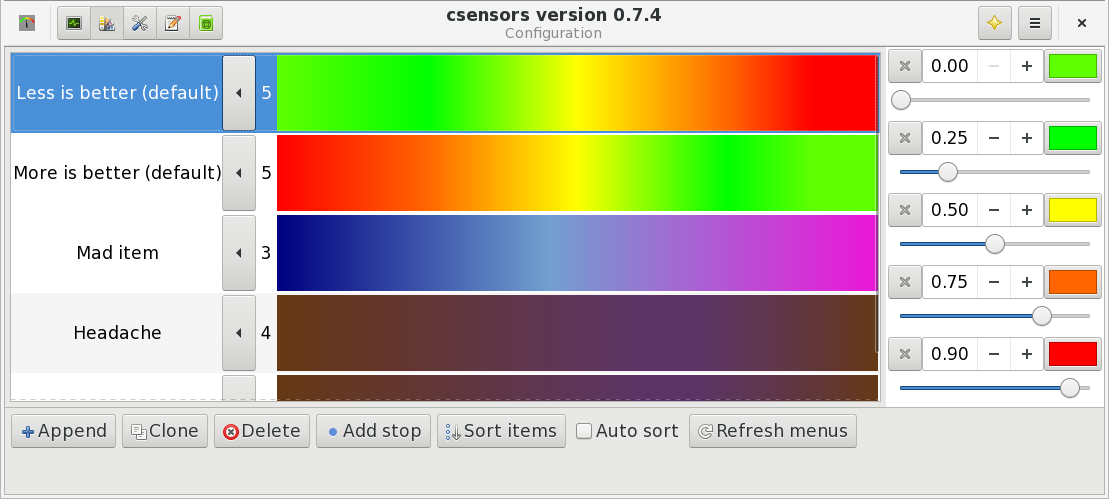
Preferences¶
Data page¶

Data page serves as hub for viewing all current inputs.
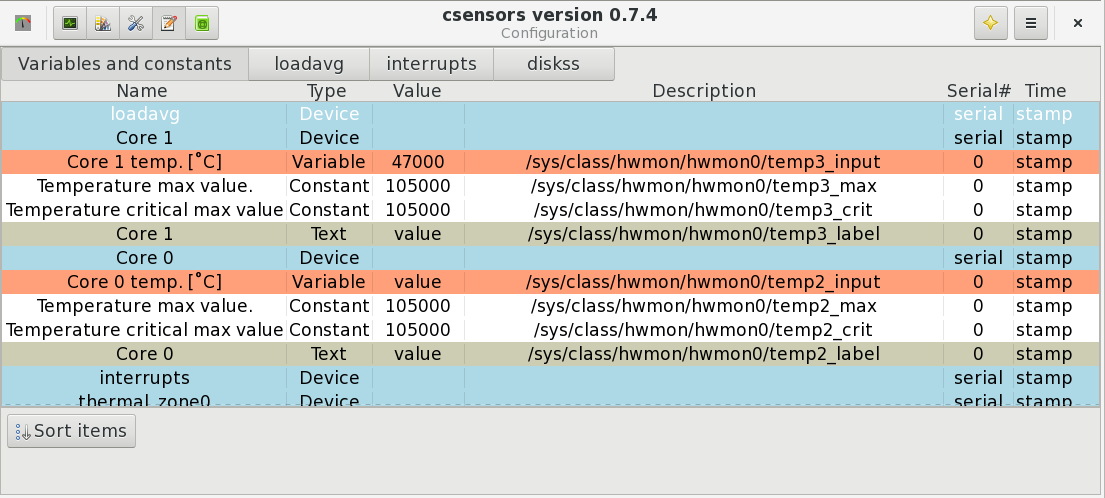
For array ( e.g. /proc/loadavg) and matrix ( /proc/interrupts for example ) like files data page act as tool for selecting interesting parts of large data-set.